Whenever you’ve searched for something in the documentation or just wanted to learn about various Microsoft products (especially related to Copilot stuff), you’ve surely stumbled upon something like this:

What does this preview thing mean? Why is it mentioned there? How to interpret this? Let’s check out!
Number 1: preview features have additional Terms of Use
It means that when you’re using these features, you should keep in mind that there are some additional rules that apply, apart from the ones that are applied for Generally Available (GA) features. Those features could have reduced or different security, no privacy protection implemented yet etc. You can read more about the supplemental terms of use for Microsoft Power Platform preview features here:
https://www.microsoft.com/en-us/business-applications/legal/supp-powerplatform-preview
Number 2: preview features are not meant for production use
In other words: there’s a quite high risk that if you’re going to use those features in a solution deployed to production environment, it could raise problems. It’s not recommended to use them for anything apart from testing.
Number 3: preview features aren’t supported by Microsoft Support for production use
You’re not going to receive any support from Microsoft if you’re using preview features on production. However, Microsoft is eager to get your feedback on the preview functionality. If you want to test and send the feedback, then you’re good to go! 😉 Otherwise: be careful!
Number 4: preview features may have limited or restricted functionality
If you’ve stumbled upon a problem that something is not working as expected and it’s a preview feature, then you should understand that it’s natural. You need to be patient and wait for the feature to be Generally Available (GA). Microsoft often restricts that behaviour of the preview features could be changed over time, development of the feature could be discontinued etc. To put it bluntly: it’s not stable yet.
Number 5: preview features may not be available in all geographical areas
Your colleague from another company in Europe has the feature, but you don’t? No worries! Many preview features are deployed only in certain geographical areas before they become available for everyone. You should keep that in mind before thinking that it’s a sort of bug. 😊
Number 6: preview features are not completed yet
Would you like to do your laundry in an incomplete washing machine? Or drive a car with everything except the front window? Surely not! If you’re using a preview feature, keep in mind that it’s in development yet, so you could get a really nice surprise after deploying to production… 😉
Summary
So what to do with the preview features? Should we use them or not? In general, it’s good to get familiar with them in order to keep yourself in the loop, but for creating a serious solution I’d recommend to avoid them until they become generally available. You can always check when features are going to be production-ready on the release plan here:
https://releaseplans.microsoft.com/en-US/?app=Microsoft+Copilot+Studio
What do you think about preview features? Is it good that they’re available? Share thoughts in the comments section!
Artur Stepniak
Links:
https://learn.microsoft.com/en-us/dynamics365/sales/sales-previews-in-trial
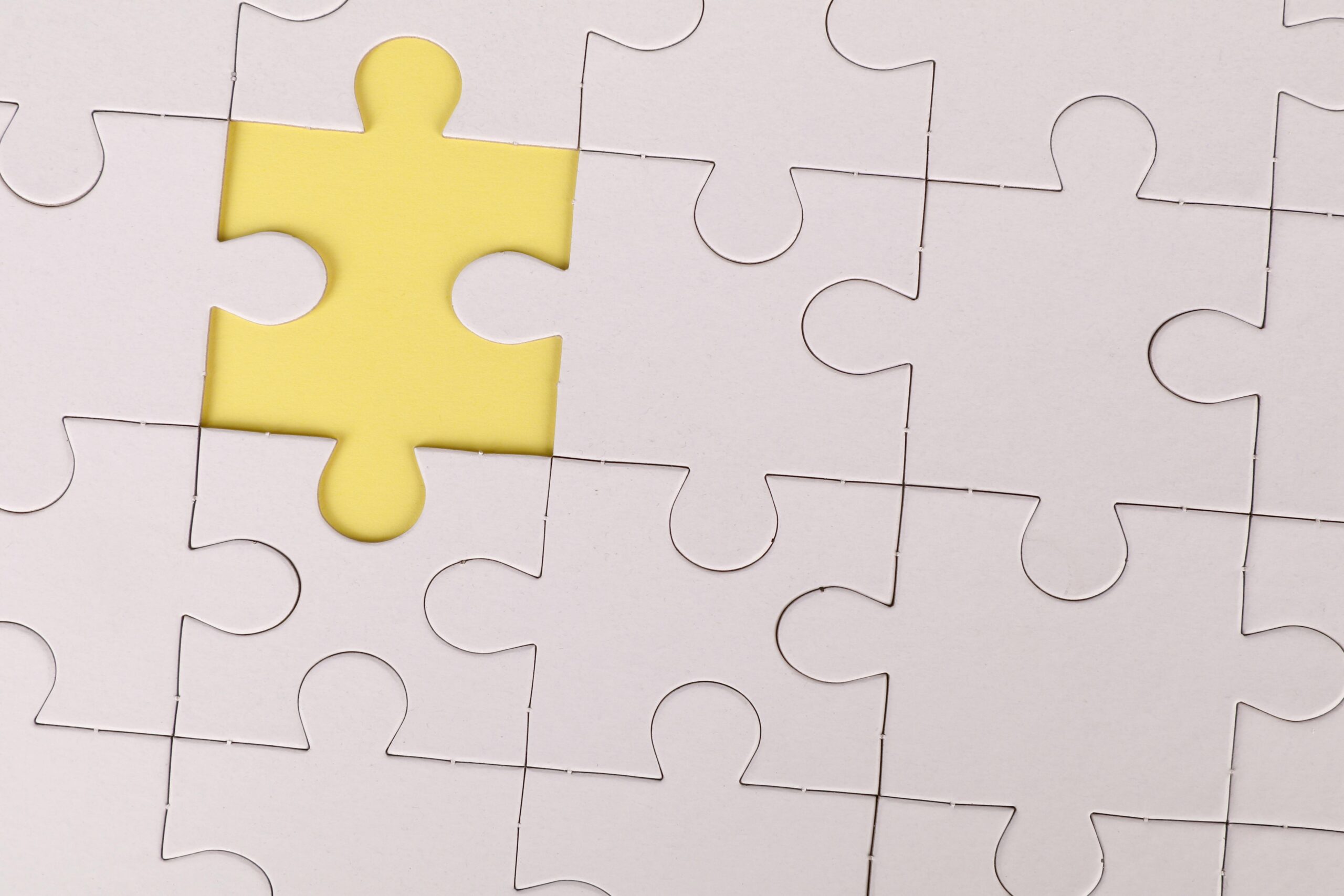
Leave a Reply